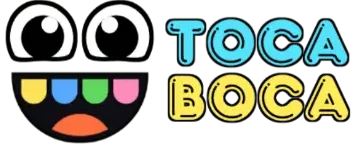Why Toca Boca Keeps Crashing? Solutions for iOS & Android
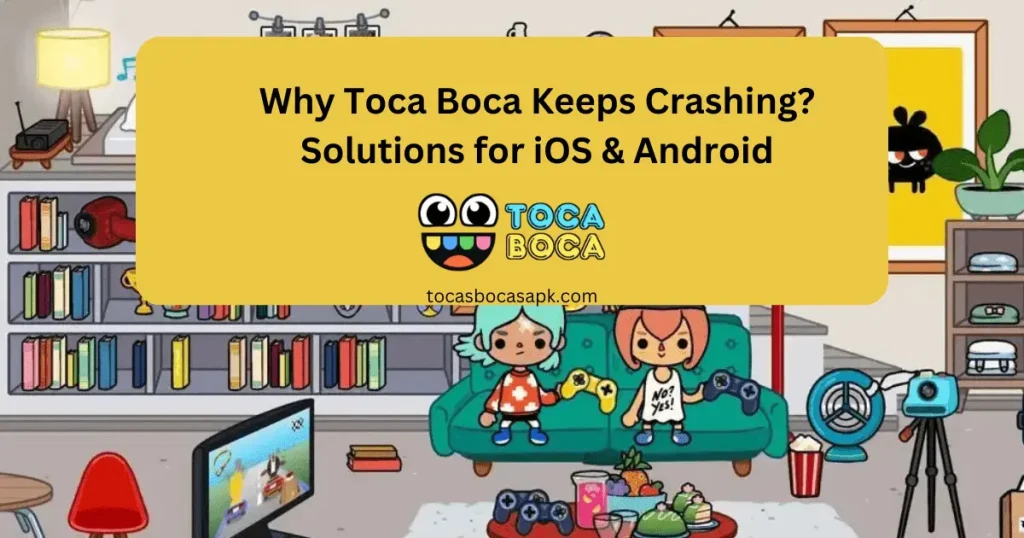
Have you ever been having fun in Toca Boca World, building your dream world, and then the game suddenly crashes? It’s super annoying. If you’ve been wondering, Why Toca Boca keeps crashing? Don’t worry you’re not the only one. Many players deal with this problem, and it can make the game less fun. But here’s the good news: we’re here to help!
In this guide, we’ll explain why Toca Life World might crash and show you simple ways to fix it on both iOS and Android. Let’s get you back to playing without any trouble!
Common Reasons Why Toca Boca Keeps Crashing
1. Your Device Might Be Too Old
Not all devices can handle games like Toca Life World. If your phone or tablet is older, it might not have the power to run the game smoothly. For example, devices like the iPad Air 1st Gen or Mini 2 can struggle with this app. Newer games need stronger processors, more memory (RAM), and extra storage space that older devices just don’t have.
2. The Game Isn’t Updated
If you’re playing an old version of Toca Life World, it might not work well. Game creators often update apps to fix problems, make them work better, and add cool new features. If you haven’t updated your game, it could crash because it’s not ready for your device’s latest software.
3. Bugs or System Problems
Sometimes, the game might crash because of tiny bugs in the app or problems with your device’s operating system. Even a small update to your device can cause issues if the game hasn’t been adjusted to match it.
4. Too Many Files or Apps Running
When you play, the game saves temporary files called “cache” to make it run faster. But if this cache gets too big, it can slow down your device and cause crashes. Also, if you have too many apps open at the same time, your device may run out of memory to keep the game running.
5. Internet or Server Issues
Even though Toca Life World doesn’t need the internet to play, some parts of the game, like saving your progress or syncing purchases, might. If your internet is slow or the game’s servers are down, this could make Toca Boca keeps crashing.
Detailed Solutions to Fix Toca Boca Keeps Crashing
1. Restart Your Device or App
Sometimes, a quick restart can fix small problems with the game or your device.
- Restart Your Device: Turn off your phone or tablet completely. Please wait for a few seconds, then turn it back on. This helps clear any temporary issues.
- Restart the App: Close Toca Life World completely. Then open it again. This refreshes the game and might fix minor bugs.
2. Clear Cache and App Data
Temporary files stored by the app can sometimes cause crashes. Clearing these files can help.
For Android Users:
- Go to your device’s Settings.
- Tap Apps or Application Manager.
- Find and select Toca Life World.
- Go to Storage and tap Clear Cache.
For iOS Users:
iOS doesn’t let you clear the cache directly. Instead, you can delete the app and install it again. This removes temporary files and refreshes the app.
3. Reinstall the Game
If clearing the cache doesn’t work, reinstalling the app might help.
- First, delete Toca Life World from your device.
- Go to the App Store (iOS) or Google Play Store (Android) and download the app again.
- Log in with your account to get back your purchases and saved progress.
4. Update the Game and Your Device
Keeping your game and device up to date is very important.
- Update the Game: Open your app store, search for Toca Life World, and tap Update if a newer version is available.
- Update Your Device: Go to your device’s Settings and check for software updates under System or Software Update.
5. Check Your Internet Connection
Sometimes crashes happen because of internet issues, especially when syncing purchases or loading gifts.
- Check Server Status: Visit Toca Boca’s official website or social media pages to see if there are server problems.
- Switch Connections: Try switching between WiFi and mobile data.
- Restart Your Router: If using WiFi, restart your router to fix any connection problems.
6. Reset Network Settings
If the problem is caused by your device’s internet settings, resetting them might help.
- For iOS: Go to Settings > General > Reset > Reset Network Settings.
- For Android: Navigate to Settings > System > Reset Options > Reset WiFi, Mobile, & Bluetooth.
7. Free Up Space on Your Device
If your device is running low on storage, it can cause the app to crash.
- Delete apps, photos, or videos you don’t need.
- Move files to cloud storage or an external drive.
- Keep at least 3 GB of free storage for Toca Life World to work well.
8. Fix Missing Game Data
If your game crashes and you lose items like characters or houses, you can rebuild them using the Home Designer tool in the app. To avoid losing data in the future, always exit the map before closing the app. This makes sure your progress is saved.
9. Contact Toca Boca Support
If none of the steps above work, you can reach out to Toca Boca’s support team for help.
- Provide them with details like your device type, operating system, and what happens before the game crashes.
- Include screenshots or videos if you can.
Tips to Prevent Crashes in the Future
- Save your progress often by exiting the map before closing the game.
- Close other apps running in the background to free up memory.
- Keep both the app and your device’s operating system updated.
- Clear the cache regularly and ensure your device has enough free storage.
Conclusion
If Toca Boca keeps crashing, you now know the most common reasons and how to fix them. By following the solutions in this guide, you should be able to get back to playing without interruptions. If the problem persists, don’t hesitate to reach out to Toca Boca support for further assistance.